Monday, September 16, 2024
NPC System - Avenea (Roblox)
File Size : 52.1 KB
Installation
1. Go to Avenea NPC System and NPC System folder (1 folder is for 1 shop system, so NPC 1 is first shop, NPC 2 is second shop etc.)
2. Place Proximity Prompt into HumanoidRootPart. MAKE SURE YOU PLACED IT, OTHERWISE SYSTEM WILL NOT WORK!!!
3. Go to Loader > NPC_Food and place all items whcih will be given by NPC over there. DO NOT RENAME THE FOLDER!
4. Delete all the folders wich are NOT IN USE (so if you have 3 shops, you keep only NPCSystem1,NPCSystem2,NPCSystem3 ), otherwise system WONT WORK.
5. Done! System should be working now!
Tags: Script
RBXM File could be Opened with Roblox studio.